Getting Started
Browser
When using the LIPS Scheme interpreter in a browser, you need to include the main script file.
<script src="https://unpkg.com/lips@beta/dist/lips.min.js"></script>
or jsDelivr that is somewhat faster:
<script src="https://cdn.jsdelivr.net/npm/lips@beta/dist/lips.min.js"></script>
After adding the script tag with the main file, you can use Scheme code within a script tag.
Running Scheme Code Inline
<script type="text/x-scheme" bootstrap>
(let ((what "world")
(greet "hello"))
(display (string-append "hello" " " what))
(newline))
</script>
Only the core of LIPS is written in JavaScript, almost half of it it's written in Scheme.
So if you want to load the standard library (to have full LIPS), you should use bootstrap or
data-bootstrap attribute that will load it for you. You can optionally specify the location of the
file.
<script type="text/x-scheme" bootstrap="https://cdn.jsdelivr.net/npm/lips@beta/dist/std.xcb">
(let ((what "world")
(greet "hello"))
(display (string-append "hello" " " what))
(newline))
</script>
xcb file is simple binary format that LIPS uses to speed up parsing the the code. You can also use
.scm file or .min.scm file that may be little bit bigger.
The bootstrap attribute can also be included on main script tag with the JavaScript file.
Running External Scheme Code
You can also use src attribute to link to source file. Like you normally do with JavaScript:
<script type="text/x-scheme" src="example.scm"><script>
Node.js
To install LIPS you can use NPM, you first need to install Node.js.
npm install -g lips@beta
You should use beta, because the so call stable version is really old and outdated. Because of so many breaking changes no new stable version was released and instead 1.0 beta started.
If LIPS is installed globally just use lips command to start the REPL:
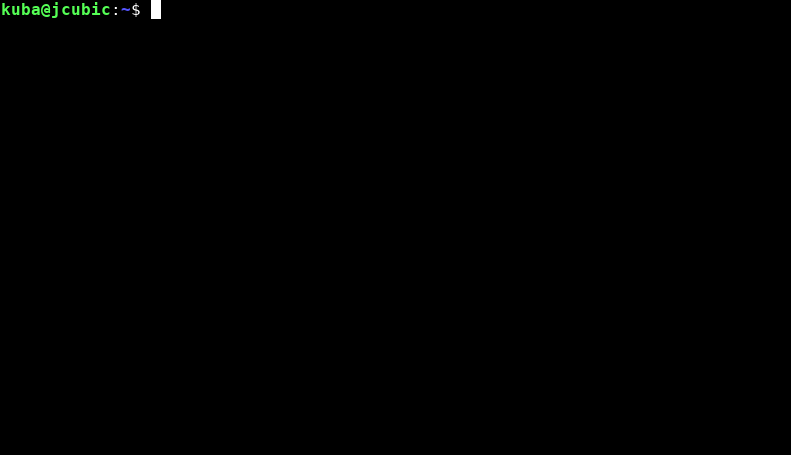
By default, splash screen is shown you can hide it with option -q (for quiet). If you're using
bash you can create an alias:
alias lips='lips -q'
and you will not see the splash again.
You can also run LIPS using npx:
npx lips@beta
You can also use npx inside script shebang:
#!/usr/bin/env -S npx lips@beta
(let ((what "World"))
(print (string-append "Hello " what)))
If you run this code outside of Node.js project npx will install the package before execution.
Node.js project
After you have installed LIPS you can create a new Node.js project and write LIPS Scheme code instead of JavaScript, using everything Node.js provides. See documentation about Integration with JavaScript.
mkdir my-project
cd my-project
npm init -y
Then you can install npm packages
npm install braces
and use them in LIPS Scheme:
(define braces (require "braces"))
(write (braces "{01..10}" &(:expand #t)))
;; ==> #("01" "02" "03" "04" "05" "06" "07" "08" "09" "10")
braces is a popular package to expand bash like expressions, it's used as deep dependency for TailwindCSS.
Executing LIPS programmatically
You can also execute LIPS from JavaScript:
const { exec } = require('lips');
// or
import { exec } from 'lips';
exec('(let ((a 10) (b 20)) (* a b))').then(result => {
results.forEach(function(result) {
if (typeof result !== 'undefined') {
console.log(result.toString());
}
});
});
exec is the main function that can be used to evaluate expressions. It returns a Promise of Array
of results.
Creating REPL
If you want to create REPL or similar thing you can use Interpreter interface which allow to change stdin and stdout.
import { Interpreter, InputPort, OutputPort } from 'lips';
const interpreter = Interpreter('<name>', {
stdin: InputPort(function() {
return new Promise(function(resolve) {
// resolve with a string when data is ready
});
},
stdout: OutputPort(function(obj) {
// you will get any object and need to print it
// you can use this.get('repr') function from LIPS environment
// to get representation of the object as string
if (typeof obj !== 'string') {
obj = this.get('repr')(obj);
}
})
});
Anything you add to the object passed to Interpreter will be added to global scope.
The Interpreter have a method exec that work the same as thhe one exported from LIPS.
Bootstrapping
Note that you also need to bootstrap the standard library to have fully working Scheme system.
await interpreter.exec(`(let-env lips.env.__parent__
(load "<path or URL>/dist/std.xcb"))`);
lips.env is user environment and __parent__ is real top level global environment. To see more
about let-env expression check documentation about LIPS environments.
Dynamic Scope
Rationale
Initially the library was created with optional dynamic scope. The reason for it was that it was supposed to be used as scriptng language for the Emacs in the browser, probably as a fork of Ymacs. The idea was abandoned but the dynamic scope remained as part of the library.
REPL
To enable dynamic scope in the Node REPL, you execute it with -d or --dynamic option.
$ lips -d
__ __ __
/ / \ \ _ _ ___ ___ \ \
| | \ \ | | | || . \/ __> | |
| | > \ | |_ | || _/\__ \ | |
| | / ^ \ |___||_||_| <___/ | |
\_\ /_/ \_\ /_/ dynamic scope
LIPS Interpreter {{VER}} (2024-08-29) <https://lips.js.org>
Copyright (c) 2018-2024 Jakub T. Jankiewicz
Type (env) to see environment with functions macros and variables. You can also
use (help name) to display help for specific function or macro, (apropos name)
to display list of matched names in environment and (dir object) to list
properties of an object.
lips>
The greeting will indicate that this is a dynamic scope. When using with a -q flag (for quiet),
there are no feedback that this is dynamic scope.
You can combine -d or --dynamic option with other flags:
lips -d -e '(define (foo) (* x x)) (let ((x 10)) (print (foo)))'
Script
You can use the flag when creating scripts:
#!/usr/bin/env -S lips -d
(define (foo)
(* x x))
(let ((x 10))
(print (foo)))
Interpreter
When using Interpreter class you can use:
interpreter.exec('code', { use_dynamic: true });
exec
When using lips.exec you can also use option use_dynamic:
import { exec } from 'lips';
exec('(define (foo) (* x x)) (let ((x 10)) (print (foo)))', { use_dynamic: true });
Editor support
Note that Scheme is a popular language and editors usually support its syntax. But also not every editor may support literal regular expressions that are part of LIPS. If your editor doesn't support them, you can report an issue if the project is Open Source. Literal Regular Expressions are also part of Gauche and GNU Kawa.